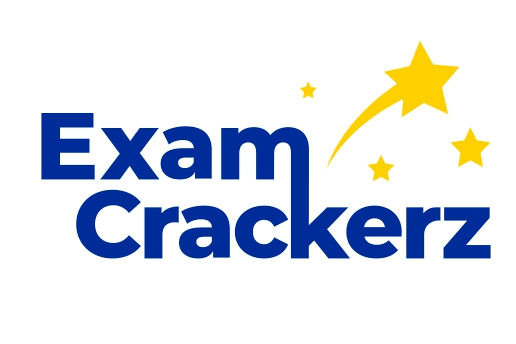Description
Exam Details (5VO-61.19)
The VMware Workspace ONE Unified Endpoint Management Specialist exam (5VO-61.19) which leads to VMware Specialist Workspace ONE Unified Endpoint Management 2021 Specialist badge is a 60-item exam (5VO-61.19), with a passing score of 300 using a scaled method. Exam (5VO-61.19) time is 100 minutes.
Exam Delivery
This is a proctored exam (5VO-61.19) delivered through Pearson VUE. For more information, visit the Pearson VUE website.
Badge Information
For details and a complete list of requirements and recommendations for attainment, please reference the VMware Education Services — Certification website.
Minimally Qualified Candidate
The minimally qualified candidate should be familiar with recommending and designing VMware Workspace ONE Unified Endpoint Management solutions. Candidates must hold a valid VMware Certified Professional — Digital Workspace certification and have completed all recommended training courses for this credential. The successful candidate will likely hold additional industry-recognized IT certifications or accreditations. The MQC should have all the knowledge contained in the exam (5VO-61.19) sections listed below.
Exam (5VO-61.19) Sections
Section 1 – Fundamentals of Troubleshooting Workspace
Objective 1.1 Summarize the general logic of Workspace ONE UEM issues troubleshooting.
Objective 1.2 Summarize the workflow topology of each Workspace ONE UEM productivity and integration component.
Section 2 – Workspace ONE UEM Console Troubleshooting
Objective 2.1 Identify common Workspace ONE UEM console issues.
Objective 2.2 Troubleshoot Workspace ONE reporting issues.
Objective 2.3 Troubleshoot issues related to group management and assignments.
Objective 2.4 Collect and analyze Workspace ONE UEM console lops.
Section 3 – Endpoint Troubleshooting
Objective 3.1 Troubleshoot endpoint connectivity issues.
Objective 3.2 Summarize the key factors in collecting and analyzing Workspace ONE UEM Device Services lops and targeted lopping
Objective 3.3 Troubleshoot DEP enrollment issues.
Section 4 – Workspace ONE UEM Enterprise Integration Troubleshooting
Objective 4.1 Troubleshoot issues related to Cloud Connector.
Objective 4 2 Troubleshoot issues related to directory services integration
Objective 4.3 Troubleshoot issues related to Certificate Authority (CA) integration
Objective 4 4 Troubleshoot issues related to VMware Identity Manager integration in Workspace ONE UEM
Section 5 – Email Troubleshooting
Objective 5.1 Identify common email issues.
Objective 5.2 Troubleshoot Secure Email Gateway (SEG) related issues.
Objective 5.3 Troubleshoot PowerShell integration related issues.
Objective 5.4 Troubleshoot issues related to email compliance policy.
Objective 5.5 Troubleshoot issues related to Email Notification Services (ENS).
Section 6 – Application Troubleshooting
Objective 6.1 Troubleshoot issues related to public application management lifecycle.
Objective 6.2 Troubleshoot issues related to internal application management lifecycle.
Objective 6.3 Troubleshoot issues related to Apple Volume Purchase Program (VPP).
Objective 6.4 Troubleshoot issues related to Windows Store for Business.
Objective 6.5 Troubleshoot issues related to per-app VPN Section 7 – Content Troubleshooting
Objective 7.1 Troubleshoot issues related to Content Gateway.
Objective 7 2 Collect and analyze Content Gateway lops.
Objective 7.3 Troubleshoot issues related to an Admin Repository.
Objective 7.4 Troubleshoot issues related to Workspace ONE